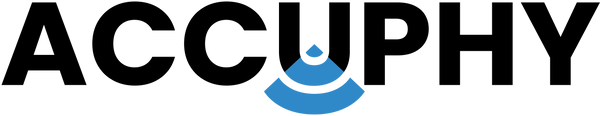frequently asked questions
Power requirements
What power supply is required?
PingLive Sonar requires 11-24 VDC power input, with typical power usage of 22W and a maximum of 40W. Ensure a stable power source before setup.
Click Here to Learn More!
What is the power consumption ?
The transducer's power consumption varies depending on the range setting, with an average of approximately 20–25W.
Click Here to Learn More!
power consumption brick vs wifi router?
Generally, the Wi-Fi router consumes 3W more power than the brick.
Click Here to Learn More!
Product Compatibility & Setup
What are the available connection options?
- Wired – Uses the Accuphy Brick’s USB-C port plug into your mobile device
- Wireless – Uses the Accuphy WiFi Router for a cable-free experience.
Click Here to Learn More
What is PingLive Sonar?
PingLive Sonar is an advanced, all-in-one live sonar system designed for anglers seeking lightweight, powerful, and highly accurate underwater detection. Equipped with a cutting-edge built-in processor, it delivers faster data processing and enhanced real-time imaging.
Operating at 450 – 1,100 kHz with 500W transmit power, PingLive Sonar provides exceptional clarity and precision, reaching depths of 70m (230 feet) in freshwater. Its reinforced cabling ensures long-term durability, minimizing concerns about bending or wear.
With multiple wireless connectivity options, users can experience seamless, real-time mobile viewing, allowing flexible and portable monitoring from various devices. Whether on a boat, dock, or ice fishing setup, PingLive Sonar enhances your fishing experience with unparalleled efficiency and convenience.
What mobile/os devices are compatible with PingLive Sonar?
PingLive Sonar works with iOS and iPadOS devices. Android support is currently under development.
USB-C Brick is compatible with devices that have a USB-C port.
Wi-Fi Router is compatible with iPad and iPhone with A13 chip or later.
For full compatible models, check our compatibility table [here].
What does the green or yellow light on the router/brick mean?
Yellow = Power on.
Green (blinking) = Data transmitting.
No light = No data or power issue.
For the router, green starts blinking ~45–60 sec after startup when Wi-Fi is ready.
Click Here to Learn More
Installation
What tools do I need to install the PingLive system?
A drill, bits, and electrical tape or cable ties are required. All hardware, mounts, and the Wi-Fi Router or USB-C Brick are included in pre-sorted bags.
Click Here to Learn More!
Can I mount the transducer on different sides of the vessel?
Yes, the transducer can be mounted on either the port or starboard side using Barrel, Shaft, or Panoramic mounts, with clear instructions for each setup.
Click Here to Learn More!
How do I know which mounting option to use?
Barrel is great for limited space, Shaft offers a clean profile, and Panoramic (shaft + angled arm) is best for shallow water (3–15 ft) and straight-on viewing. All mounts are interchangeable and modular.
Click Here to Learn More!
How do I correctly align the transducer for accurate readings?
Align the notch with the correct mounting point and ensure the letter and arrow face upward. Tighten the knob to secure. Fine-tune angle and depth in the app if needed.
Click Here to Learn More!
What size shafts are compatible with the transducer mounts?
PingLive supports shafts up to 28.6 mm. Use the included rubber liners for smaller shafts; larger shafts don’t require liners. All mounts include hardware for easy adjustment.
Click Here to Learn More!
How do I manage excess transducer cable?
Secure cables with electrical tape, not tight zip ties. Keep a 25 cm service loop near joints and avoid propellers, pinch points, and electrical interference to prevent damage or signal loss.
Click Here to Learn More!
How do I adjust the angle of the transducer?
Loosen the knob, rotate the transducer to your desired angle, then tighten to lock it in place. Barrel/Shaft mounts adjust in 22.5° steps; Panoramic adjusts in 11.25°.
Click Here for More Info!
Troubleshooting
My sonar isn’t showing the selected views—what should I check first?
Check all connections, ensure you're on the correct network or IP, restart the system, update the app/firmware, and verify battery power (11–24V, 6A min). Still no luck? Contact Accuphy Support.
Click Here to Learn More!
My USB-C Brick is not connecting to my device—what should I Do?
Check IP settings, turn off Wi-Fi (wired mode), update app/firmware, ensure 6A power, and verify all cables. Still stuck? Power cycle the system and restart the app. If issues persist, contact Accuphy Support.
Click Here to Learn More!
Performance & Features
What is the range of the wireless connection?
The theoretical range of the Wi-Fi router is 100 ft.
Click Here to Learn More!
Can I Use Multiple Screens with One PingLive Sonar?
Not at this time. Currently, the PingLive system supports a single display connection per sonar unit. However, multi-screen support is in development and will be available in a future update.
Stay tuned—new features and capabilities are regularly added through app and firmware updates. Make sure to keep both up to date so you don’t miss what’s coming next!
Can I adjust the sonar frequency for different water depths?
Yes, you can fine-tune the frequency settings in the app to optimize performance in shallow or deep water.
Click Here to Learn More!
What type of fuse is used in the system?
Both the Wi-Fi Router and USB-C Brick use a 7A self-resetting fuse that automatically recovers after an overcurrent event—no replacement needed.
Click Here to Learn More!
Availability, Warranty & Support
What is the warranty policy for Accuphy products?
Accuphy offers a 2-year warranty on PingLive Sonar and accessories. Please check our warranty page for more details.
Does Accuphy offer customer support for troubleshooting?
Yes, our Ontario based support team is available to assist with any troubleshooting issues.
Contact support@accuphy.ca for assistance
When is Android going to be released?
PingLive is currently compatible with iOS and iPadOS systems, but it is not available for Android at this time.
Do you ship to my country?
We’re kicking things off in Canada, shipping is currently limited to Canadian addresses. Stay tuned as we roll out globally!