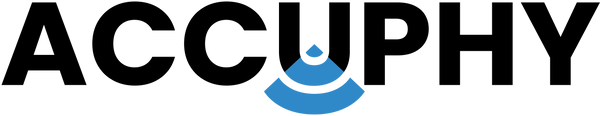So, you just wired up your PingLive Wi-Fi Router and are getting ready to connect for the first time. Instead of fumbling around with your user manual, get fishing faster with this helpful step-by-step visual guide.
This guide will walk you through the general connection process, helping you establish a wireless and stable communication link between your tablet and the sonar hardware.
First, ensure that your Wi-Fi Router is properly connected to your power supply, and the transducer cable is plugged into the Router securely.
Use the Accuphy Wi-Fi Router to connect to the PingLive system without cables. Just power on the router!
In your iPad or iPhone Settings application, follow these next steps:
Turn On Wi-Fi
Select Accuphy_xxxx (allow up to 45 seconds for Accuphy_xxx to appear)
For the password input: 12345678 (once you connect it once you won’t have to input the password again)
You now should be all set and able to open your Accuphy Sonar application!
If you are experiencing any issues, try these troubleshooting tips!
-
Double-check cable connections and power
-
Verify connection to Accuphy_xxxx
-
Restart all devices and repeat the steps
- Wait 10-30 seconds in the Accuphy Sonar application until views appear
Should the issue persist, reach out to us here at support@accuphy.ca for more assistance!
To learn more about the Accuphy PingLive Wi-Fi Router, check out our Product Page.
Have more questions? Take a look through our FAQ!