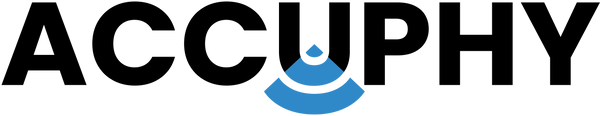ACCUPHY PingLive & Wi-Fi Router/ BRICK Electrical Wiring Diagram

Connection Options
A) Wireless Connection via WiFi Router
Wi-Fi Router Compatibility
| Device | Model | Year Released | Port Type |
|---|---|---|---|
| iPad Pro | 11-inch, 12.9-inch | 2018 and later | Wi-Fi |
| iPad Air | 3rd Gen and later | 2019 and later | Wi-Fi |
| iPad | 8th Gen and later | 2020 and later | Wi-Fi |
| iPad Mini | 5th Gen and later | 2019 and later | Wi-Fi |
| iPhone | iPhone 11 series and later | 2019 and later | Wi-Fi |
- Connect the transducer to the WiFi module.
- Power the WiFi module by connecting it to your battery.
- Join the WiFi network on your iPhone/iPad:
-
SSID:
Accuphy_Router_One -
Password:
12345678
Once connected, the system is ready to use.
B) Wired Connection via USB-C (Sonar I/F Unit)
For direct connection using a USB-C cable, ensure your device meets the compatibility requirements:
| Device | Model | Year Released | Port Type |
| iPad Pro | 11-inch, 12.9-inch | 2018 and later | USB-C |
| iPad Air | 4th Gen and later | 2020 and later | USB-C |
| iPad | 10th Gen and later | 2022 and later | USB-C |
| iPad Mini | 6th Gen | 2021 and later | USB-C |
| iPhone | iPhone 15 series | 2023 and later | USB-C |