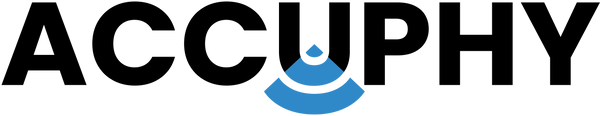My sonar isn’t showing the selected views—what should I check first?
If your sonar feed isn’t displaying data, don’t worry–here’s a quick checklist to help you troubleshoot:
- Check your connections - make sure the transducer is properly plugged into the Wi-Fi Router or USB-C Brick, and that power is on.
- Restart the system - Power cycle the router or brick, and force close then reopen the app.
- Update firmware and app - Outdated software can cause connection issues.
- Inspect the battery - Ensure it provides at least 6A of current and is within the 11-24V range.
- Confirm your network
- For Wi-Fi: Are you connected to the correct Accuphy_xxxx network?
- For USB-C: Is your Ethernet IP set to 192.168.110.88 with subnet 255.255.255.0?
If you’ve gone through these steps and it’s still not working, you may need to reset or reinstall the app–or contact Accuphy Support for further assistance.