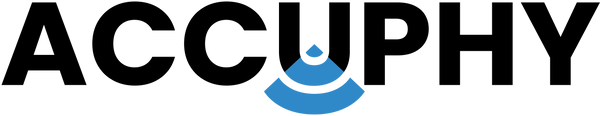My USB-C Brick is not connecting to my device—what should I Do?
If you've verified all major setup steps and the system still isn’t responding, follow this checklist:
- Make sure the IP address is set correctly for wired mode.
- IP is set to 192.168.10.88 with subnet 255.255.255.0
- Turn off Wi-Fi and mobile data when using a USB-C connection.
- Confirm both the app and transducer firmware are up to date. If needed, uninstall and reinstall the app.
- Verify that your battery supplies at least 6A of current.
- Double-check all physical cable connections and the battery’s status.
If everything checks out and the issue persists:
- Fully close the app and restart
- Power Cycle the system (fully shut down and restart).
- Restart the iOS device
Still stuck? Contact Accuphy Support support@accuphy.ca for assistance.