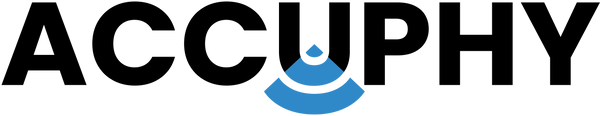To ensure the best experience with the Accuphy Sonar app, please check that your Android device meets the compatibility requirements below.
This page lists officially supported processors, how to check your device’s processor model, and options for devices not on the official list.
Operating System Requirement
-
Requires Android 10.0 or newer
Officially Supported Processors
Qualcomm
Snapdragon 7 Gen3, Snapdragon 7+ Gen2, Snapdragon 7+ Gen3, Snapdragon 7 Gen4, Snapdragon 870, Snapdragon 888, Snapdragon 888+, Snapdragon 8 Gen1, Snapdragon 8+ Gen1, Snapdragon 8s Gen3, Snapdragon 8 Gen2, Snapdragon 8 Gen3, Snapdragon 8 Elite, Snapdragon 8 Gen5 Elite
MediaTek (MTK)
Dimensity 8000, Dimensity 8050, Dimensity 8100, Dimensity 8200, Dimensity 8300, Dimensity 8400, Dimensity 9000, Dimensity 9000+, Dimensity 9200, Dimensity 9200+, Dimensity 9300, Dimensity 9300+, Dimensity 9400e, Dimensity 9400, Dimensity 9400+, Dimensity 9500
Samsung Exynos
Exynos 1480, Exynos 1580, Exynos 2200, Exynos 2400, and Exynos 2500
Rockchip
RK3588
How to Check Your Device’s Processor Model
If you’re unsure what processor your phone uses, here are two easy methods:
-
Check via Settings:
-
Open Settings → About Phone
-
Look for Processor, CPU, or Chipset information
-
-
Search Online:
-
Go to https://en.kalvo.com/
-
Enter your phone’s model name
-
Under Hardware → Chipset, find your processor information
-
Devices Not on the Official List
If your device’s processor is not listed, you can still test compatibility:
-
Download the Accuphy Sonar app for Android.
-
Open the app, go to Settings → Simulator Mode.
-
If the app runs smoothly in Simulator Mode, your device is most likely compatible.
Recommendation
Before downloading the app, we recommend first checking whether your device’s processor is listed above.
If it’s supported or if your device passes the Simulator Mode test you should be able to enjoy the full functionality of Accuphy Sonar.